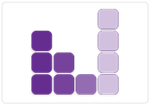Use this chart to...
- Identify work that has not be touched for a while and so decide if it is worth keeping in the backlog or the current version / release.
...
- The issues that have not been edited - with the oldest, most stale, over on the left.
- The issues that have not been edited - with the oldest, most stale, over on the leftClicking on the bar shows the details of the stuck work items and enables you to click and open it up in JIRA.
Setting up the chart
- Select the data for the timescale you are interested in.
- There is no real point including past iterations/sprints as these issues (which presumably are live) will not have been edited for a while.