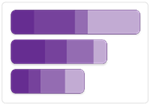Use this chart to...
- Illustrate the relative progress and size of Features within a version or project.
- Engage stakeholders with a easily understood representation of the features and their level of progress
What the chart shows...
- The relative size of the features as well as their level of completeness.
- Filter by state e.g. to show which features are currently being worked on or are about to be started
Select data
This chart is often used for an overall project view, however, you can reduce the number of Features by selecting specific versions, components or labels.
You will need to name and save the chart for future reference.
Display options
| Selection | Description |
|---|---|
| Show Count/Effort | Toggle between effort (the total of child story point sizes) or count (the number of children) |
| Hide/Show Title Data | Toggle on/off the table showing parameters used to select data for the chart |
...
Choose the states that you want shown (1)
Viewing the chart
As with all the charts you can click on an element of the chart (1) and see all the issues and bugs within the Feature, Clicking on the issue (2) will open it within JIRA
...