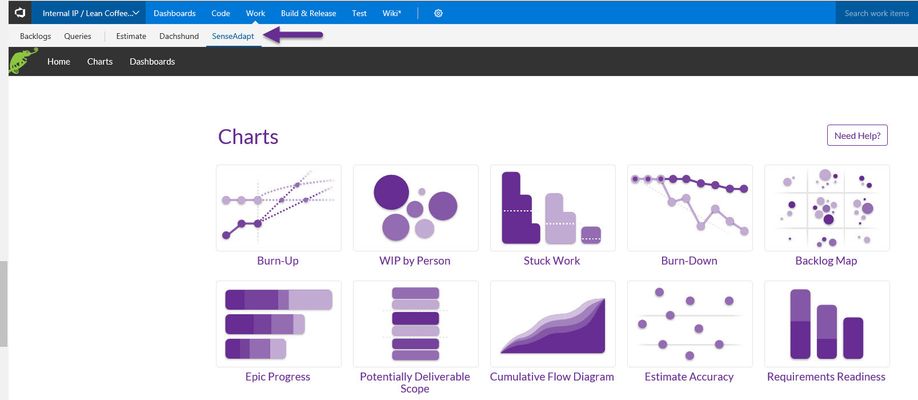Installation on VSTS
Installing SenseAdapt on VSTS
Step 1 - Send us the name of your VSTS instance
e.g. https://ripplerock.visualstudio.com, we will then make the extension available to you
Step 2: Go to manage extensions
Step 3: Select SenseAdapt from the list of available extensions
Step 4: The SenseAdapt extension should appear at the top
And when you click it you should see the create charts option