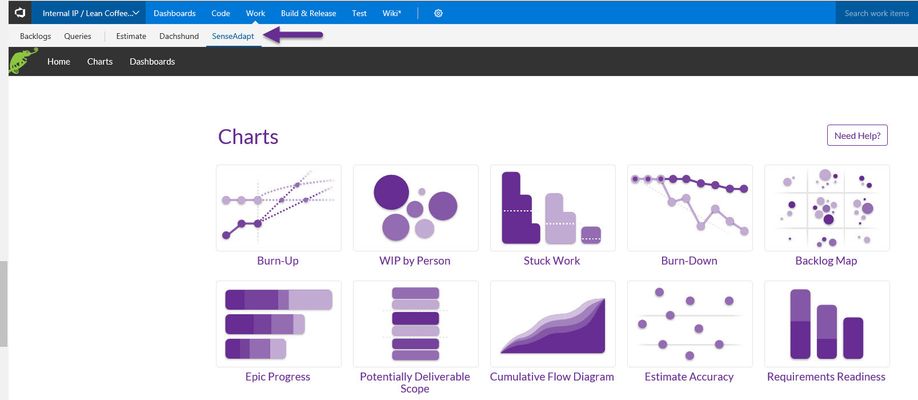/
Installation on VSTS
Installation on VSTS
Installing SenseAdapt on VSTS
Step 1 - Send us the name of your VSTS instance
e.g. https://ripplerock.visualstudio.com, we will then make the extension available to you
Step 2: Go to manage extensions
Step 3: Select SenseAdapt from the list of available extensions
Step 4: The SenseAdapt extension should appear at the top
And when you click it you should see the create charts option
, multiple selections available,
Related content
Installation on TFS
Installation on TFS
More like this
Installation on JIRA
Installation on JIRA
More like this
Dashboard
Dashboard
More like this
TryingSenseAdaptUpgrades
TryingSenseAdaptUpgrades
More like this
Service Level Agreement
Service Level Agreement
More like this
SenseAdapt Cache Prime
SenseAdapt Cache Prime
More like this