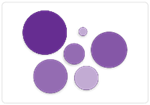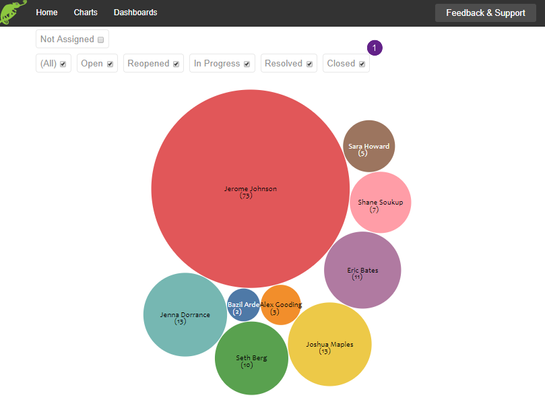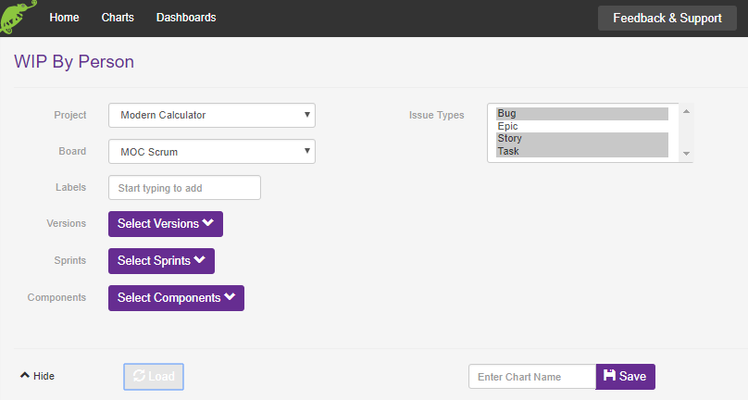/
WIP by Team Member
WIP by Team Member
WIP= work in progress
Use this chart to...
- See which team member is overburdened with work
- Review the overall WIP in the team and allocation between members
What the chart shows...
- The numbers of stories, bugs or tasks that a person is working on
- Click on a bubble to see the work assigned to that person
- See how much of the 'in progress' work is unassigned
Setting up the chart
- Decide on the issue types that you want to track; stories, epics, bugs, tasks.
- Choose the 'in progress' states. There is little value in tracking work that has been completed
, multiple selections available,
Related content
CFD
CFD
More like this
Requirements Readiness
Requirements Readiness
More like this
Backlog health
Backlog health
More like this
Dashboard
Dashboard
More like this
Estimate Accuracy
Estimate Accuracy
More like this
Stuck Work
Stuck Work
More like this